[端游] 大唐2+古羌传奇+精美网站+GM工具+端口转发=一键开区 |
7027| 410
|
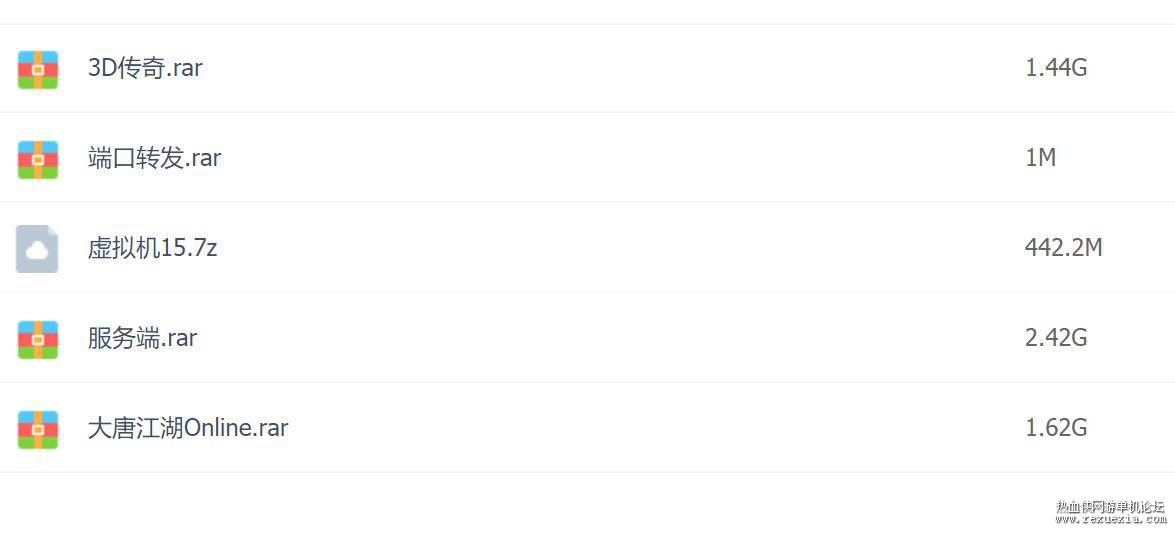
3D传奇+大唐2商业开区端 我没有做免杀 大多都是BAT脚本 所以报毒正常~~~害怕别下载~~~也别去留言什么有病毒啊啥的 直接进入正题 本次 更新了虚拟机一键端 2款游戏 一个是 纯3D传奇 另外一个是 大唐2 这两款游戏 我都开过区的 都是我开区的版本 唯一不足的是我没有把版本修改器放进去 如果你是192.168.1.X网段 恭喜你 直接桥接2个游戏随便玩(不能同时开启2个游戏啊 想玩那个关闭另外一个在玩因为端口基本一样有冲突) 如果你不是192.168.1.X网段 直接在虚拟机中设置NAT模式 NATIP 192.168.1.0这个网段 有图片自己照着弄 改完后还需要设置 “3D传奇+大唐2开区”的网络连接方式改NAT模式 也有图自己看 左边为大唐2 大唐2直接从2启动 3启动 4启动 在开启大唐网站注册工具 因为地图程式比较多 所以服务器会很慢 大概需要3分钟左右才可以进入游戏 直接在自己电脑IE上输入 192.168.1.128 就可以打开网站注册账号 游戏还是不错的 自己慢慢玩吧 右边为3D传奇 3D传奇直接从 1启动 2启动 就OK了 同样地图文件较多 开启会很慢 如果你电脑配置高可以多给虚拟机一些内存 然后打开客户端 直接登录游戏即可 账号密码直接输入就注册了 ==================================================================以上为单机============================================================== ==================================================================外网方法================================================================ 外网2种方法 1.自己家电脑开外网 请设置路由器 开启DMZ主机 IP写你本机的比如 192.168.X.X 然后在做端口映射(我有提供工具哦)如下 外网的话大唐2不建议在虚拟机中做 因为他跟古羌传奇端口使用的是相同的 当然也可以修改 现来说说 古羌传奇外网吧 虚拟机开启后直接 在主机上用端口转发 转发21000-22000端口到虚拟机就行了 ******************************************客户端设置 *********************************************************** 3D传奇\launch\Launch.ini 这个文件 如下 [Launch] #游戏主程序 GameExe = bin\Game.exe #游戏配置程序 GameConfig = Config\Config.ini #Launch的下载URL LaunchURL = http://192.168.1.128/down/Launch.tpk #更新文件URL PatchInfo = http://192.168.1.128/down/PatchInfo.ini #banner url BannerURL = http://192.168.1.128/zuo.html #AfficheURL AfficheURL = http://192.168.1.128/you.html #NoticeURL NoticeURL = http://192.168.1.128/down/newarticle.html #帐号注册链接 RegURL = http://192.168.1.128/down/gg.html #购卡充值链接 PayURL = http://192.168.1.128/ #官方网站链接 OfficeURL = http://192.168.1.128/ #角色介绍 NewBieURL = http://192.168.1.128/ #游戏论坛链接 ForumURL = http://192.168.1.128/ #背景起源链接 BackDropURL = http://192.168.1.128/ #副本故事链接 StoryURL = http://192.168.1.128/ #官方博客 ServiceURL= http://192.168.1.128/ #服务器列表 LoginServerList = http://192.168.1.128/down/LoginServer.ini #手动下载更新URL ManualUpdateURL = http://192.168.1.128/ #在线修复URL OnlineRepairURL = http://192.168.1.128/ #公告 Announce = http://192.168.1.128/ #微博 WeiboURL = http://192.168.1.128/ 把所有的192.168.1.128改成你的外网IP 或者你的域名就行了 然后保存在把客户端压缩发到群里给小伙伴们下载就好 *****************************************************************服务端***************************************************************** 需要使用到我提供的 配置编辑器 用配置编辑器打开 SXZ_SERVER文件 如下 [DataBase] ActorDB_LANIP = 192.168.1.128,7788; (这里不动) ActorDB_Name = GQ_ACTOR0603; ActorDB_UserId = sa; ActorDB_Password = 123456; RemoteAccountDB_LANIP = 192.168.1.128,7788; (这里不动) RemoteAccountDB_Name = GQ_ACCOUNT0603; RemoteAccountDB_UserId = sa; RemoteAccountDB_Password = 123456; RemoteBillingDB_LANIP = 192.168.1.128,7788; (这里不动) RemoteBillingDB_Name = g003_MiniMall; RemoteBillingDB_UserId = sa; RemoteBillingDB_Password = 123456; LogDB_LANIP = 192.168.1.128,7788; (这里不动) LogDB_Name = log; LogDB_UserId = sa; LogDB_Password = 123456; WorldDB_Delay_Save_Time = 600; WorldDB_Save_Thread_Count = 10; WorldDB_Load_Thread_Count = 10; World_DB_Cache_Size = 10000; [Server] Account_WANAddress = Any:21000; Account_WANClients = 20000; World_LANAddress = 127.0.0.1:41000; (这里不动) Log_LANAddress = 127.0.0.1:50000; (这里不动) RemoteAccount_LANAddress = 127.0.0.1:45000; (这里不动) IFM_SERVICE_NAME = IFM_ACTIVE_SERVICE_SXZ_G; Chat_LANAddress = 192.168.1.128:22000; (这里不动) AreaID = 1; MaxLinePlayerCount = 500; NoPass9 = 1; Game_Type = 1; RemoteID = 1; WorldDB_Save_Mode = WorldDB; WorldDB_Load_Mode = WorldDB; [Log] DefaultLog = on:on; [Group] Group1 = 1; Group2 = 2; Group3 = 3; [192.168.1.128](改外网IP) LineID = 1; GateID = 1; NetGate_WANAddress = 192.168.1.128:21001;(改外网IP) NetGate_WANAddress2 = 192.168.1.128:21001;(改外网IP) NetGate_WANClients = 10000; NetGate_LANPort = 41001; DataAgent_LANPort = 60000; [192.168.1.128](改外网IP) LineID = 2; GateID = 1; NetGate_WANAddress = 192.168.1.128:21001;(改外网IP) NetGate_WANAddress2 = 192.168.1.128:21001;(改外网IP) NetGate_WANClients = 10000; NetGate_LANPort = 41001; DataAgent_LANPort = 60000; [192.168.1.128](改外网IP) LineID = 3; GateID = 1; NetGate_WANAddress = 192.168.1.128:21001;(改外网IP) NetGate_WANAddress2 = 192.168.1.128:21001;(改外网IP) NetGate_WANClients = 10000; NetGate_LANPort = 41001; DataAgent_LANPort = 60000; [192.168.1.128](改外网IP) LineID = 4; GateID = 1; NetGate_WANAddress = 192.168.1.128:21001;(改外网IP) NetGate_WANAddress2 = 192.168.1.128:21001;(改外网IP) NetGate_WANClients = 10000; NetGate_LANPort = 41001; DataAgent_LANPort = 60000; DataAgent_LANPort = 60000; [OpenTime] //OpenTime_1 = 2014-10-14|04:46:00 //LoginTime_range_1 = 2014-10-14|04:40:00|2014-10-14|04:45:59 //MaxPreCreateChar = 10; = 10; 就可以了 如果在看不明白 你嘛了个B的 你就玩单机吧 *****************************************************************大唐2外网**************************************************************** 这个呢不建议在虚拟机里架设外网 直接在本机或者服务器架设吧 家用电脑架设外网前提开DMZ不多说了开始! ****************************************************************客户端******************************************************************** 大唐江湖Online\launch\launch.ini 这个文件如下 [Launch] #游戏主程序 GameExe = bin\Game.exe #游戏配置程序 GameConfig = Config\Config.ini #Launch的下载URL LaunchURL = http://192.168.1.128/Update/Launch.tpk #更新文件URL PatchInfo = http://192.168.1.128/Update/PatchInfo.ini #banner url BannerURL = http://192.168.1.128/gg.html #AfficheURL AfficheURL = http://192.168.1.128/v2_launcher.html #帐号注册链接 RegURL = http://192.168.1.128/index.html #购卡充值链接 PayURL = http://www.sfupay.com/group.asp?userid=1124&groupid=1549 #官方网站链接 OfficeURL = http://192.168.1.128/index.html #新手教程链接 NewBieURL = http://192.168.1.128/newbie/index.html #游戏论坛链接 ForumURL = http://192.168.1.128 #服务中心链接 ServiceURL= http://192.168.1.128/index.php #服务器列表 LoginServerList = http://192.168.1.128/Update/LoginServer.ini #手动下载更新URL ManualUpdateURL = http://192.168.1.128/Update/update.html #在线修复URL OnlineRepairURL = http://192.168.1.128/ShenXian/ #公告 Announce = #腾讯微博登陆地址 WeiboURL = https://passport.dt4.com.cn/inte ... weibo&service=login #腾讯微博绑定Pass9帐号地址 WeiboBindURL = https://passport.dt4.com.cn/regi ... 00&thirdType=tweibo #腾讯微博帐号认证后回调地址 WeiboCallbackURL = https://passport.dt4.com.cn/interface/member/tweibo_callback.php #http下载地址 DownloadURL = http://192.168.1.128/ 所有IP改你的外网IP 或者域名 客户端完事 ***************************************************************************服务端************************************************************** 服务端比较多慢慢看不过都比较简单 使用配置器打开 SXZ_SERVER 如下 [DataBase] ActorDB_LANIP = 192.168.1.128; //actor database server ip (不用改动) ActorDB_Name = g003_MiniActor; //actor database name ActorDB_UserId = sa; //actor database login user id ActorDB_Password = 123456; //actor database login password RemoteAccountDB_LANIP = 192.168.1.128; (不用改动) RemoteAccountDB_Name = g003_MiniAccount; RemoteAccountDB_UserId = sa; RemoteAccountDB_Password = 123456; LogDB_LANIP = 192.168.1.128; (不用改动) LogDB_Name = g003_miniLOGDB; LogDB_UserId = sa; LogDB_Password = 123456; BillingDB_LANIP = 192.168.1.128;(不用改动) BillingDB_Name = g003_MiniMall; BillingDB_UserId = sa; BillingDB_Password = 123456; [Log] StopWriteToDB = 0;//0???? 1????? DefaultLog = on:on; Log_WhiteList = 130,161,162,163,170,171,172,180,190,200,201,210,211,212,213,230,240,242,250,300,350,351,360,400,401,402,403,404,405,500,501,510,600,620,630,631,640,641,642,650,652,654,655,658,700,701,702,703,704,705,706,2000,2001,2002,2003,2006,2007,2008,2014,2015,2502,2700,2750,2811,2820,2962,3010,3020,3030,3040,3080,3140,5004,5500,5501,5510,5511,5520,5521,5530,5531,5532,5533,5540,5541,5560,5570,5571,5572,5573,5574,5575,5576,7002,8000,8001,8004,8005,9000,9001,10000,10001,20000,20001,21000,21001,50000,50001,50002,50003,50004,50005,50021,50022,50030,50031,50040,50041,50050,50060,50070,50071,50072,50073,50100,50110,50111,50120,50121,50130,50140,50200,50201,50210,50211,50220,50221,50230,50231,50232,50233,50240,50241,50242,50243,50250,50251,50252,50260,50262,50263,50300,50301,50302; //Log_BlackList = 50000; [arena] startTime = 2014-09-15 /////////??????????????????? openDay = 14 /////////????????????????? closeDay = 7 /////////????????????????? WorldDB_Delay_Save_Time = 600; WorldDB_Save_Thread_Count = 10; WorldDB_Load_Thread_Count = 10; WorldDB_Save_Mode = WorldDB; WorldDB_Load_Mode = WorldDB; WorldDB_Cache_size = 10000; [OpenTime] OpenTime_1 = 2014-09-15|12:00:00 LoginTime_range_1 = 2014-09-15|11:59:00|2014-09-15|11:59:59 MaxPreCreateChar = 2000; [Server] Account_WANAddress = any:21000; //account server WAN address. (format: IP:Port) Account_WANClients = 25000; //account server WAN maximum connecting clients World_LANAddress = 192.168.1.128:41000; (不用改动) Log_LANAddress = 192.168.1.128:50000; (不用改动) RemoteAccount_LANAddress = 192.168.1.128:45000; (不用改动) //IFM_SERVICE_NAME = IFM_ACTIVE_SERVICE_SXZ_G; //remote account server external service name Chat_LANAddress = 192.168.1.128:22000; (不用改动) AreaID = 1; //area id NoPass9 = 0; Game_Type = 2; RemoteID = 3; MaxLinePlayerCount = 2000; [192.168.1.128](改外网IP) LineID = 1; GateID = 1; NetGate_WANAddress = 192.168.1.128:21001;(改外网IP) NetGate_WANAddress2 = 192.168.1.128:21001;(改外网IP) NetGate_WANClients = 10000; NetGate_LANPort = 41001; DataAgent_LANPort = 60000; [192.168.1.128](改外网IP) LineID = 2; GateID = 1; NetGate_WANAddress = 192.168.1.128:21001;(改外网IP) NetGate_WANAddress2 = 192.168.1.128:21001;(改外网IP) NetGate_WANClients = 10000; NetGate_LANPort = 41001; DataAgent_LANPort = 60000; [192.168.1.128](改外网IP) LineID = 3; GateID = 1; NetGate_WANAddress = 192.168.1.128:21001;(改外网IP) NetGate_WANAddress2 = 192.168.1.128:21001;(改外网IP) NetGate_WANClients = 10000; NetGate_LANPort = 41001; DataAgent_LANPort = 60000; [192.168.1.128](改外网IP) LineID = 4; GateID = 1; NetGate_WANAddress = 192.168.1.128:21001;(改外网IP) NetGate_WANAddress2 = 192.168.1.128:21001;(改外网IP) NetGate_WANClients = 10000; NetGate_LANPort = 41001; DataAgent_LANPort = 60000; [Group] Group1 = 1; Group1 = 2; Group1 = 3; Group1 = 4; [Servermanager] //Servermanager = 192.168.1.128;(改外网IP) 保存 接着打开 D:\GPHDT2\server\AccountServer\AccountServer.cfg 如下 MinUserCount 2000 MaxUserCount 3000 AccountServerIP 192.168.1.128 WorldServerIP 192.168.1.128 RemoteAccountIP 192.168.1.128 AccountDB_IP 192.168.1.128 AccountDB_Name g003_MiniAccount AccountDB_UserId sa AccountDB_Password 123456 全部改外网IP 保存 接着打开 D:\GPHDT2\server\NetGate\NetGate MinUserCount 2000 MaxUserCount 3000 AccountServerIP 192.168.1.128 WorldServerIP 192.168.1.128 RemoteAccountIP 192.168.1.128 AccountDB_IP 192.168.1.128 AccountDB_Name g003_MiniActor AccountDB_UserId sa AccountDB_Password 123456 全部改外网IP. 保存 接着打开 D:\GPHDT2\server\RemoteAccount\RemoteAccount RemoteAccountIP 192.168.1.128 RemoteDBAddress 192.168.1.128 RemoteDBName g003_MiniAccount RemoteDBUserName sa RemoteDBUserPass 123456 IFM_SERVICE_NAME IFM_ACTIVE_SERVICE_SXZ_G 全部改外网IP 保存 全部保存完毕后 用SQL附加 D盘 data下的前三个数据库文件 SQL的 SA密码设置123456 开启服务器外网搞定 如果你还没看明白 你可以去屎了 对了 你可以来找我 QQ449328250 不免费哦 ***************************************************************登录器自动更新设置*************************************************** 我在C盘放有 WEB DT2 2个文件夹 WEB对应的是传奇 DT2对应的是 大唐2 自己在电脑安装IIS 安装设置好后 把网站目录指向 这俩 大唐2需要修改的网站文件是 C:\dt2\Update\launch.ini 以及 LoginServer.ini 就是把里面IP换成你外网或者服务器IP 这样登录器就等自动通过指定的域名或者IP来读取这俩文件了也没啥太大用 传奇需要 改C:\web\down\LoginServer.ini IP改了就行了 基本上也就是这样了 白整一些没用的 着都看不懂就别开外网~单机老实儿玩不好嘛~ 还有啊 别来问我GM工具咋用 中文简体版!!!中文简体版!!!中文简体版!!!自己看 我不是脾气大哦 是总有一些贼JB膈应人的人来问你 大哥我我解压到D盘对么? 虚拟机我解压到那个盘? 你咋不死呢~解压到你手机了吧 没啥了 再见吧~~ 下次我会更新一下 神仙传 ~~~~ 拜拜
购买主题
已有 25 人购买
本主题需向作者支付 60 金币 才能浏览
| |
|
声明: 1.本站资源来源于网络,本站不研究无任何技术支持!仅供自行学习交流之用,请勿用于商业用途! 2.一切网民在进入热血侠主页及各层页面时已经仔细看过并完全同意本站站务区内发布的免责声明! 3.本站内容如若侵犯到您的权益,请通过本站提供的联系方式联系我们,我们会尽快处理! |
|
| ||
| ||